HANDY INTERACTIVE GUIDE:
The handy interactive feature works with any Czech VR Network video that has the Interactive tag ( Interactive ). These videos can be interactively experienced directly in a VR capable web browser such as the native Meta Quest web browser without any need to pre-download a video or script.
- To use the Handy Interactive feature first choose an interactive video.
-
Ensure that your handy is on and connected to wi-fi.
If this is the first time setting up your Handy consult The Handy wi-fi setup guide HERE. -
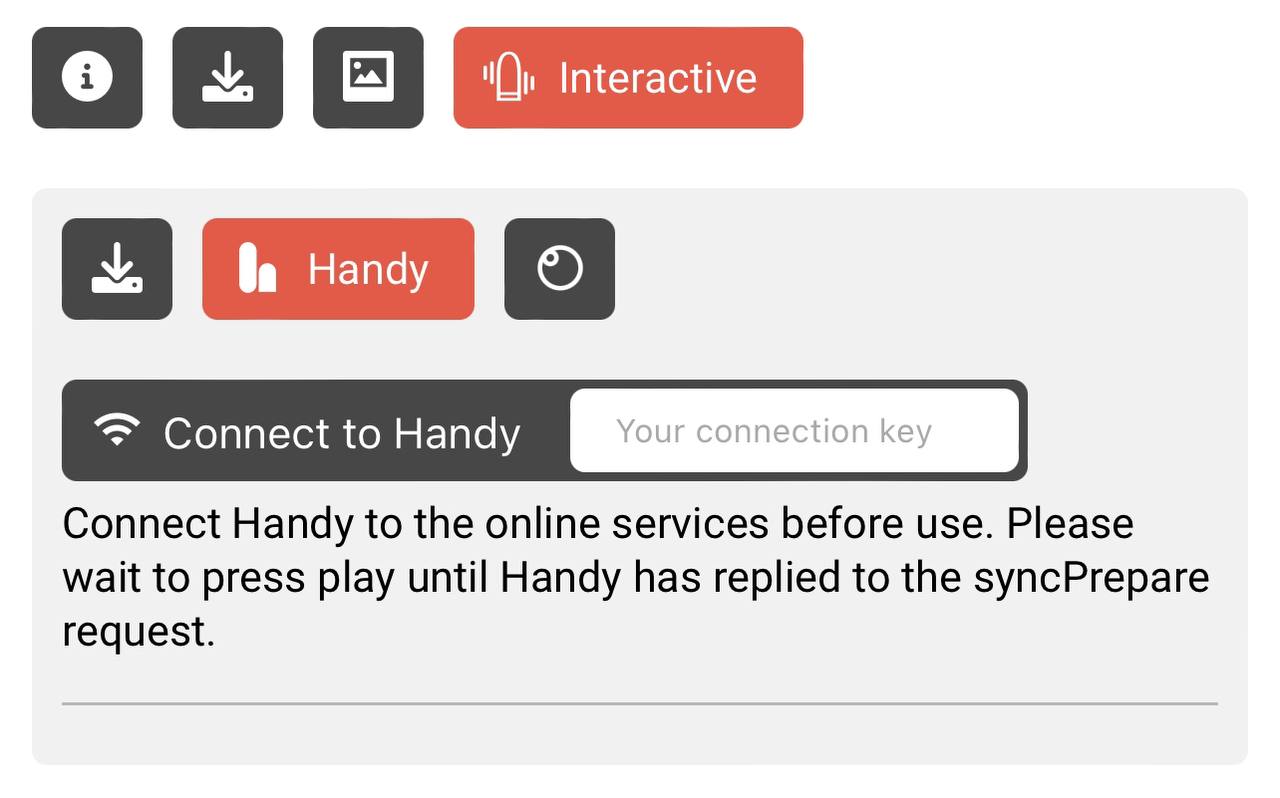
- Enter the connection key of your Handy into the connection key field and click Connect to Handy.
- You will see a spinning icon as The Handy connects and prepares the synchronization. Please wait until The Handy connection is complete. The message “HANDY CONNECTED” will appear above the video.
-
You can now play the video as normal or Enter VR via the button (
 ) on the player interface. You will experience the movement on your Handy in perfect sync with the action on the video.
) on the player interface. You will experience the movement on your Handy in perfect sync with the action on the video.
- If the connection failed with the message HANDY IS NOT CONNECTED! you can click on RECONNECT TO HANDY. Ensure that your connection key is correct and re-enter it into the connection key field. For more help see Find Connection Key
- If the video for some reason feels highly out of sync with your Handy. Briefly pause (⏸︎) then play (⏵︎) the video to resynchronize the handy to the video.
Connect Your Handy to Wi-Fi (Firmware 3)
If you experience issues while trying to download and/or view Czech VR content, please contact support.

